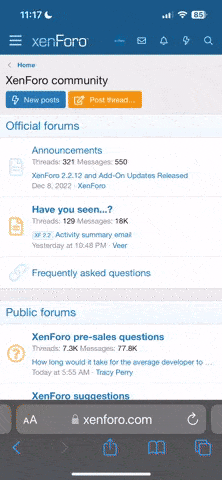Обновление Bee Checker 0.5.8:

Исправлена ошибка расшифровки Keplr

Добавлена поддержка отправки уведомлений о процессе проверки в Telegram-бот
🛠 Исправлено дублирование генерации адресов
Краткая инструкция по включению уведомлений в Телеграм:
1) Открываете
BotFather
2) Создаёте нового бота по инструкции (/newbot)
3) Сохраняете token бота и его тег
4) Создаёте группу (важно!), делаете частной
5) Добавляете в группу вашего нового бота и @get_myidbot
6) Выписываете Current chat ID от @get_myidbot (в случае супергруппы будет начинаться с -100)
7) Открываете настройки → уведомления
8) Включаете уведомления и заполняете все поля. Жмёте "тестовая отправка"
9) Если всё хорошо, то в группу прилетает сообщение от бота. Если всё плохо, то начинаете заново с пункта 5!
_______________________________________________

Bee Checker Update 0.5.8:

Fixed Keplr decryption

Added support for sending check process notifications to the Telegram bot
🛠 Fixed duplicate address generation
Brief instructions for enabling notifications in Telegram:
1) Open
BotFather
2) Create a new bot using the instructions (/newbot)
3) Save the bot token and its username
4) Create a group (important!) and make it private
5) Add your newly created bot and @get_myidbot to the group
6) Write down the Current chat ID from @get_myidbot(for supergroups, it will start with -100)
7) Open Settings → Notifications
8) Enable notifications and fill in all required fields. Click "Test Notification"
9) If everything is set up correctly, a message from the bot will appear in the group. If not, start again from step 5!